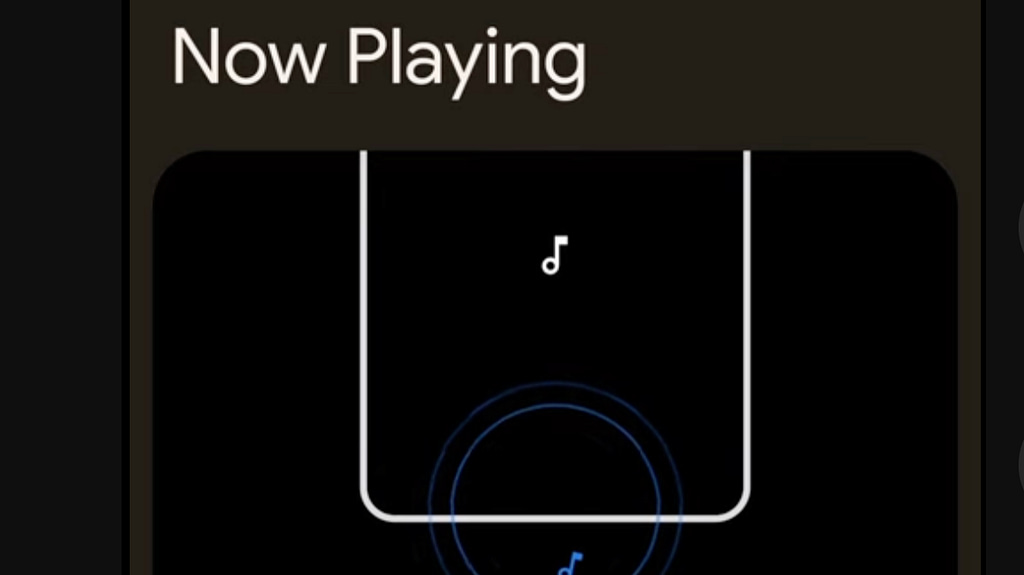I think most of us already were in situations where randomly some song was playing on the radio, TV, or wherever and we were sure to know that song, but just couldn’t remember it’s name. Or we heard a new song and are dying to know it’s name. You could always try to search for any song manually with your smartphone… or I will show you how to use one of the best features of Googles Pixel, Now Playing. Let me explain to you how you can activate it. It is very simple to set up and free for any Pixel user to use. This feature works on every Pixel I used. It still works on my Pixel 2 which I have laying around, so give it a shot.
- Go to the Settings
- Click on Display
- Go to Lock Screen
- Here you will find Now Playing, click on it
- There you need to activate Identify songs playing nearby
Now your Pixel phone will identify most songs wherever you are. You can also add a shortcut to your home screen, to easily access the now playing history. If you ask yourself what would happen, if you aren’t connected to a network while a song is playing, then do not be worried. Now Playing will identify the songs whenever you are back online, so you won’t miss out of the great song you heard in the ancient underground cave under the city.
Works just on Google Pixel devices
How do you like this feature? It’s honestly THE feature I miss the most when I am using a non-Google phone. In an industry where copying each other has become a sport, it’s kind of baffling that no one was willing (or able) to put this feature into their own smartphone.
If you want to buy a Pixel 7 Pro to try it yourself, you can get it here. This is an affiliate link, which will give me a small commission but won’t cost you 1 cent extra.